
Sharing and Group Hunt Areas
Share maps and collaborate with your hunting buddies- Updated and improved sharing features for Pro and Free users
- Share hunt areas with other HuntStand members
- Set and manage member sharing permissions (admin, member, view-only)
- Invite non-HuntStand users to join by email
- Communicate with your group hunt area members using the group board
- Use our stand reservations system to manage hunting area stands
- Available on iOS, Android, and Web
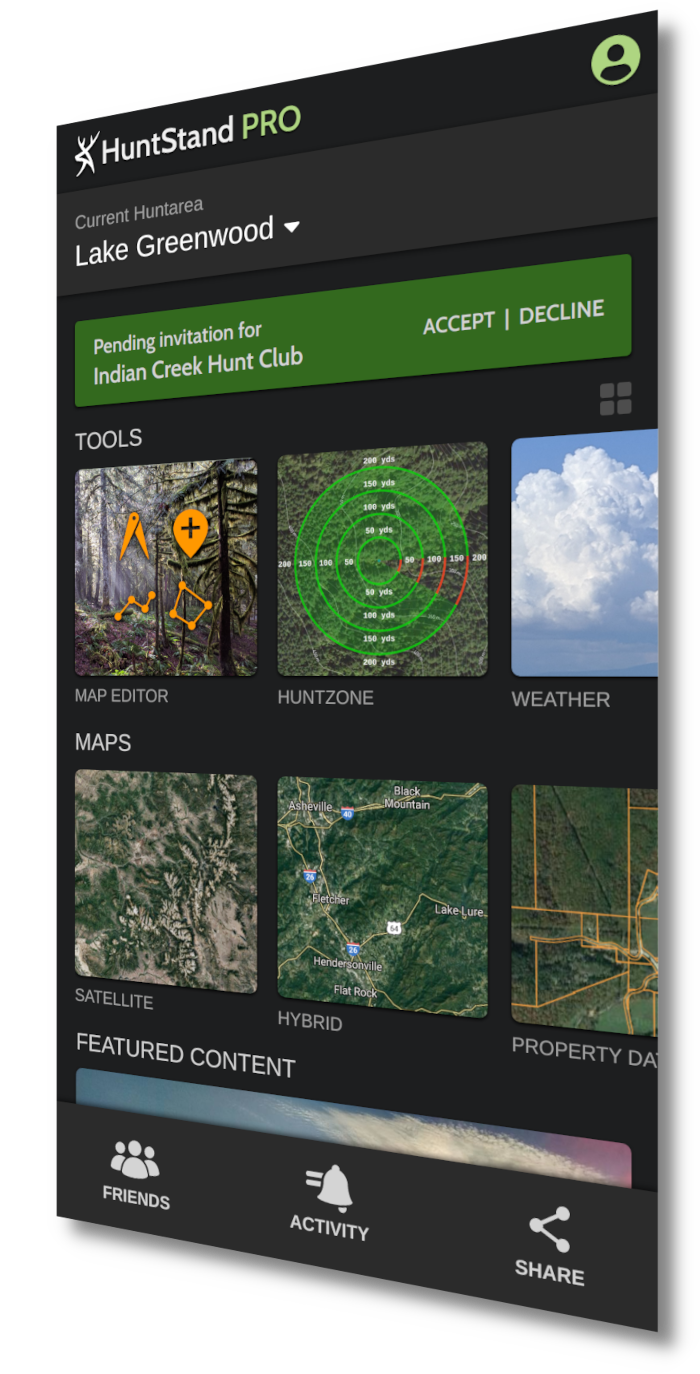
HuntStand Hunt Area Sharing
To share a hunt area, tap on the "share" icon in the hunt areas dropdown, or on the main navigation screen footer
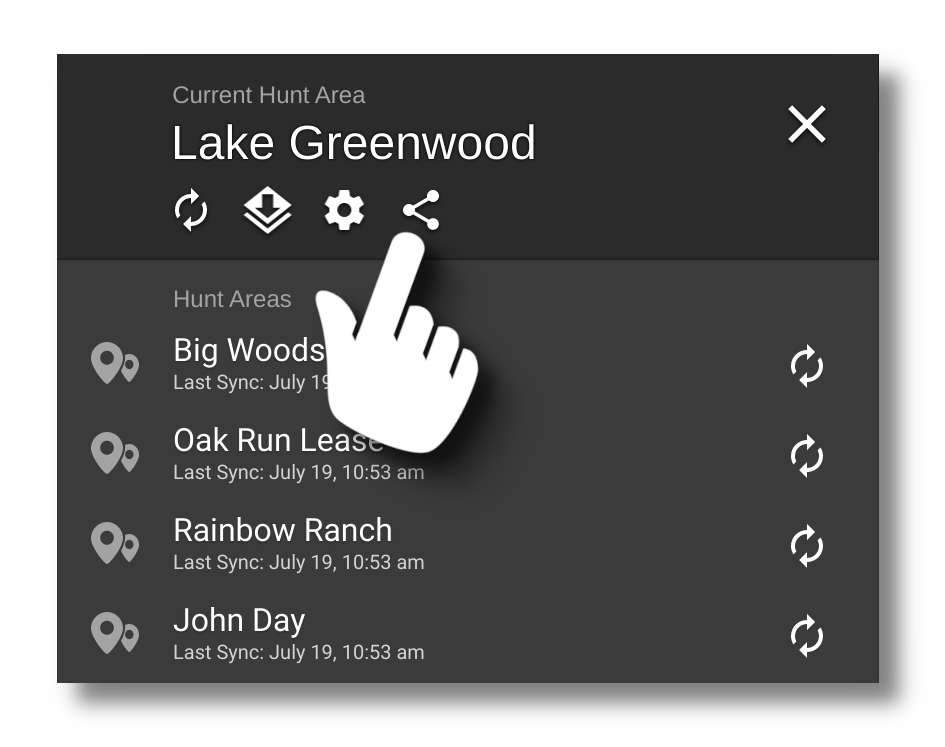
Sharing permissions
Set permissions for each user in your hunt area.
- Admin can invite other users, manage existing users and permissions, add/edit map objects, and manage stand reservations
- Member can add/edit map objects, and reserve stands
- View can view map objects, and reserve stands
Stand Reservations
Use hunt area sharing to manage stand reservations on your property
- Search for available stands/blinds in a hunt area by date and time
- See what stands are occupied currently, and by whom
- See upcoming reservations for specific stands, or all stands in a group hunt area
- Manage stands in a group hunt area
- Manage reservations in a group hunt area
- Learn more about Stand Reservations
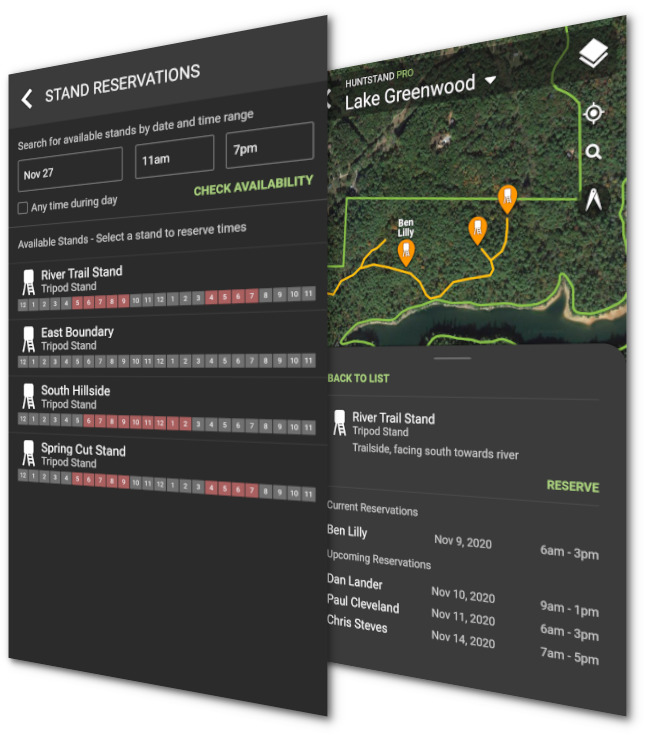
To start sharing and managing your group hunt areas, launch the HuntStand App
Make sure your version of HuntStand is up to date.
- To share a hunt area, tap on the
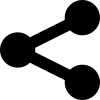 icon and search for friends to share a hunt area with by name or email.
icon and search for friends to share a hunt area with by name or email. - Be sure to sync your hunt area after changing settings and sharing by tapping on the
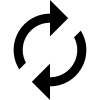 icon.
icon.